Site pages
Current course
Participants
Moodle 2.0
Adding Forums to Moodle
Adding Forums to Moodle
Forums can be structured in different ways, and can include peer rating of each posting. The postings can be viewed in a variety for formats, and can include attachments. By subscribing to a forum, participants will receive copies of each new posting in their email.
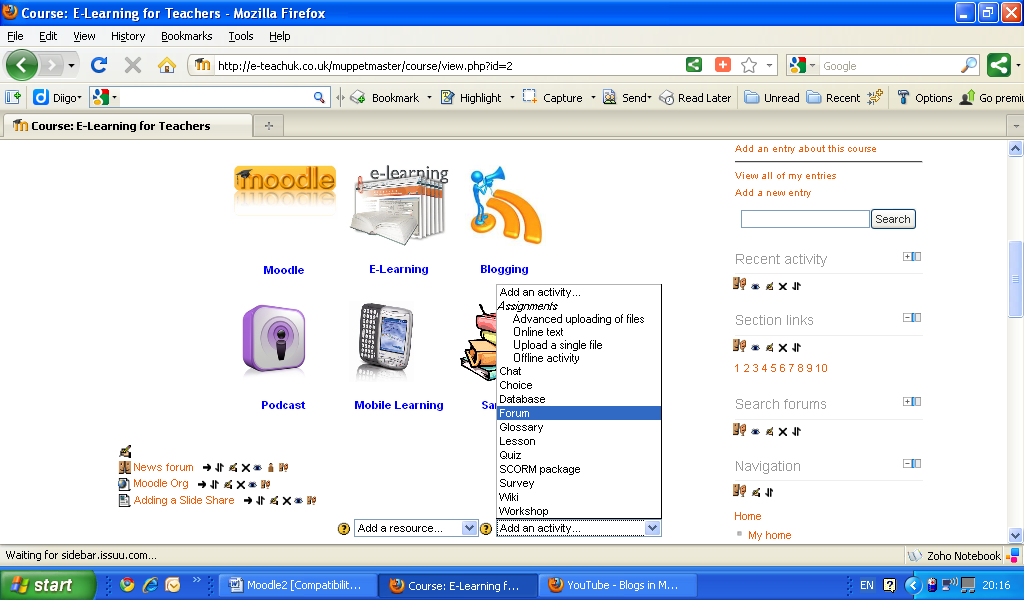
Click “Turn editing on”
Give the forum a title, and then you have a drop down choice of forum type.
A description of the forum and use can be given in fully editable text HTML window.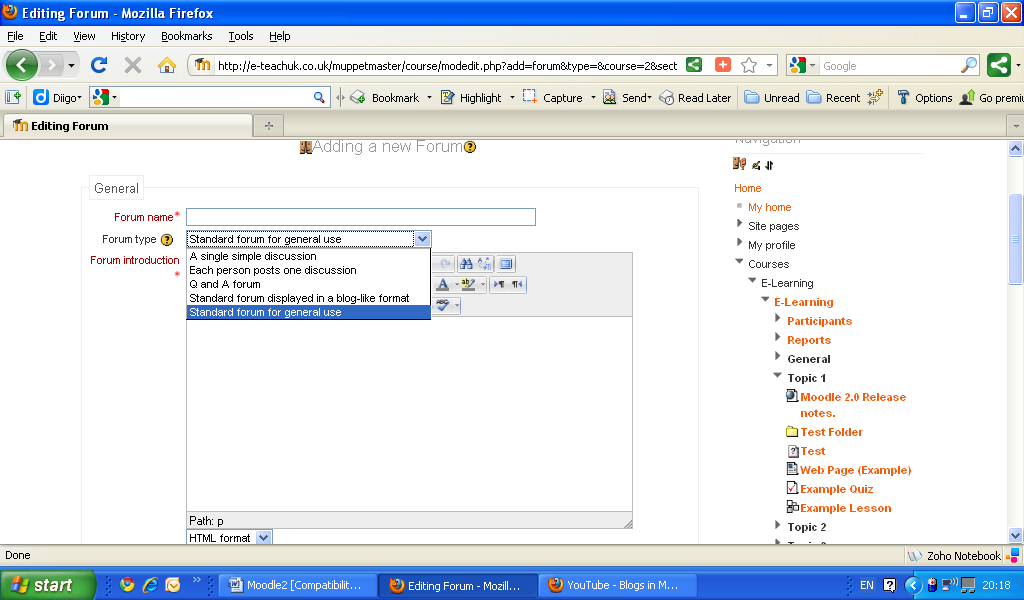
A single simple discussion - is just a single topic, all on one page. Useful for short, focused discussions.
Standard forum for general use - is an open forum where any one can start a new topic at any time. This is the best general-purpose forum.
Each person posts one discussion - Each person can post exactly one new discussion topic (everyone can reply to them though). This is useful when you want each student to start a discussion about, say, their reflections on the week's topic, and everyone else responds to these.
Q And A Forum - The Q & A forum requires students to post their perspectives before viewing other students' postings. After the initial posting, students can view and respond to others' postings. This feature allows equal initial posting opportunity among all students, thus encouraging original and independent thinking.
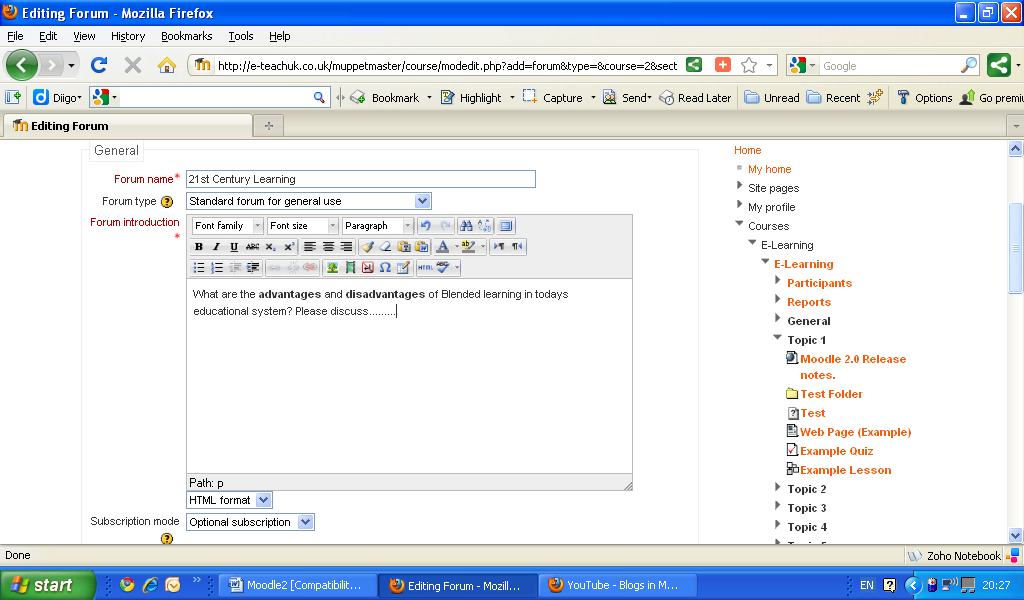
Additional setting include, giving a time period to postings, allow rating of postings and group modes.
Don’t forget to click save, then return to main page,
Suggested uses of forums:-
Peer Forum- working in pairs, review learning topic for a week, a peer review adds to this possibly starting a new discussion.
Q and A- allows single question post that students must answer before seeing response of the other students. Could use answers to lead into doing a quiz.
Debates -assign students into groups to debate different sides of an issue, for example evidence for and against global warming to support arguments (could be graded).