Site pages
Current course
Participants
Moodle 2.0
Setting up a Course Area
Setting Up Course Area.
You will have set up you course content area, so depending you will have
Weekly format
Topic Format
Social Format.
Whichever you have chosen the Setting Up course content procedure is the same.
First Click on Turn Editing On, the screen will change and editing icons will have been added.
To add a Title to a Week or Topic click on:-
Edit Summary.
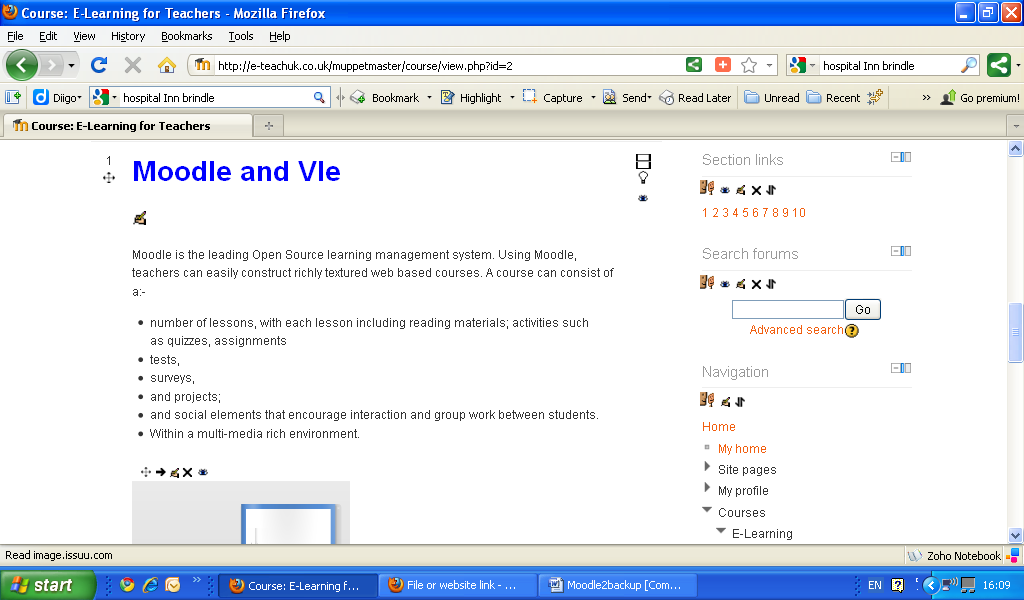
To add a Title to a Week or Topic click on:-
Update Icon (the writing hand)
You can then add, text, images, links etc just like a normal word processing programme
Once complete click Save Changes.
Repeat this for each Unit, week, topic etc. it helps to organise content.
Last modified: Thursday, 12 September 2013, 3:27 PM