Site pages
Current course
Participants
Moodle 2.0
Adding a Blog to Moodle
Adding a Blog to Moodle
The main changes in Blog module are:-
- Support for comments on each blog entry
- Removal of group-level and course-level blogs (these are converted into forums on upgrade)
- Support for external blog feeds (synchronised to Moodle blog)
Blogs can be set up as a Site Page or as a Blog with the Course Blocks
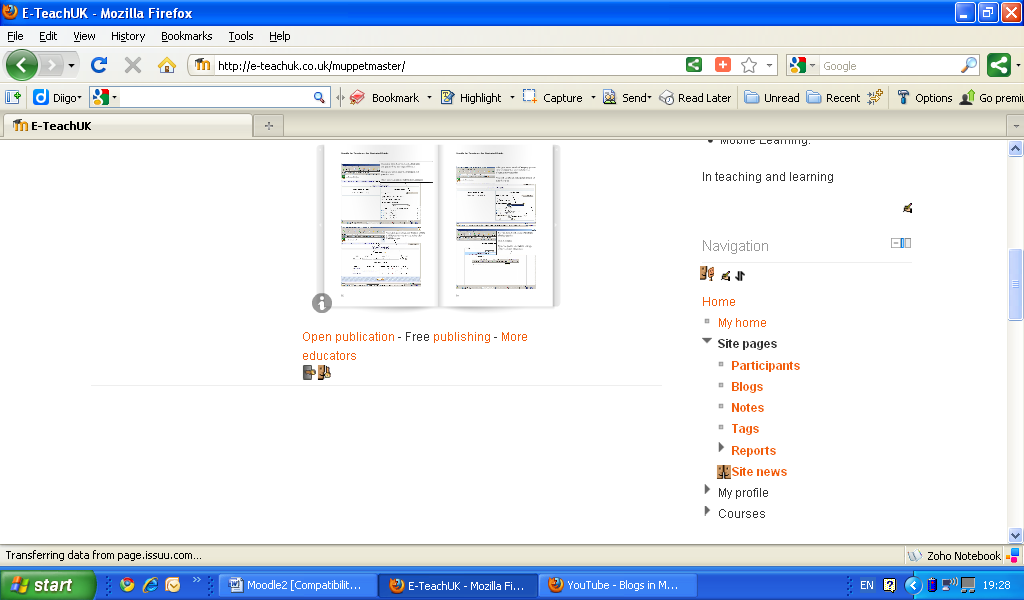
Click on Add entry
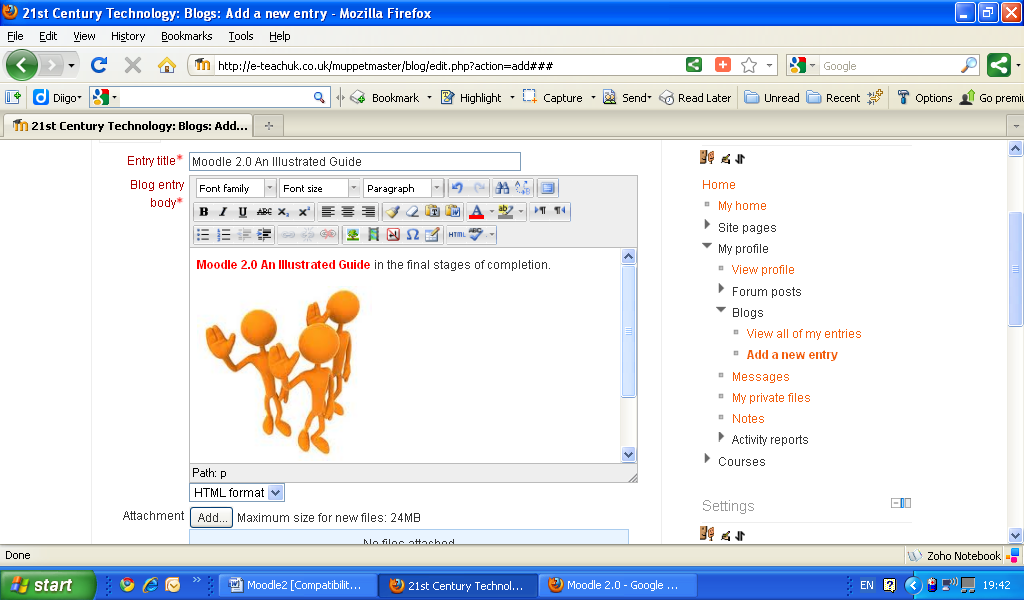
This is a simple Blog to show the functions available within Moodle Blog. notice you have full HTML editing functions, so you can format text, add images, add links, Moodle media table and attachments and embed HTML code.
By adding Tags, this makes the Blog more specific to searches and easier for someone to find a particular theme.
Once you are happy click save changes.
Once your Blog has been created you then have the option to edit it or delete or create a permalink. Adding a permalink allows you to send this link to someone else via email.

As well as the Course Blog, you can also link and embed External Blogs. By clicking on the Blogs under Settings and choosing external block you are provided with the following window.
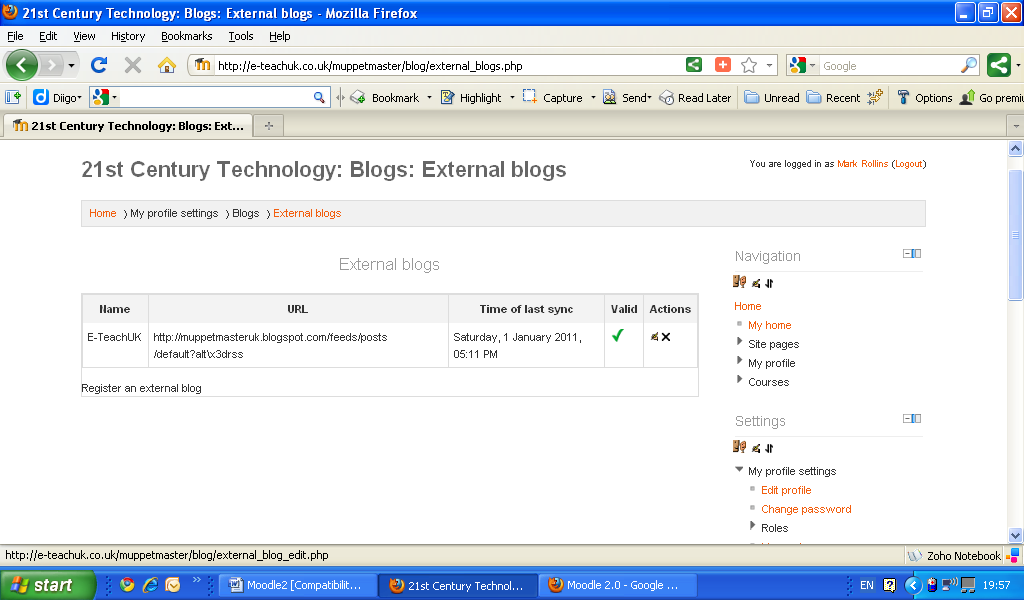
Click on Registering an external blog, add the URL of the blog (Enter the RSS feed URL for your external blog), give it a Title, description and tags, click Save changes and you should have an embedded list of blog post from the linked site.
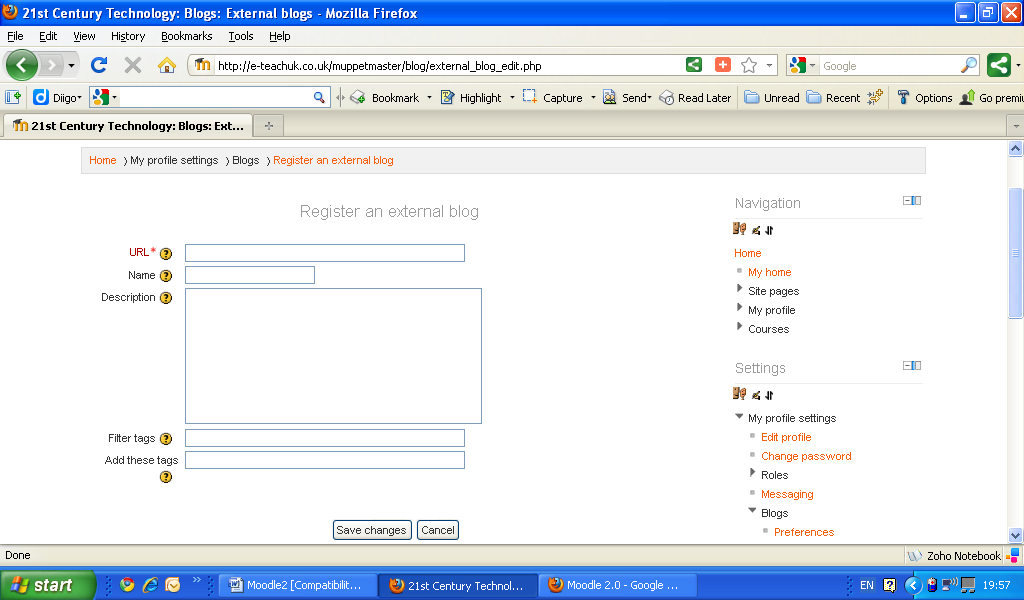
Suggested use of blogs:-
Class Blog -Each week a student is the class blogger and posts to review what
happened in the day/week. A class blog can provide the opportunity for students to discuss topics out of the classroom environment. With a blog, every person has an equal opportunity to share their thoughts and opinions
Curriculum based Blog-for example the results of a field visit, ask students to
collaborate and upload images of the field trip, collate data and formulate hypothesis.
Quick response-effective feedback, give students chance to give and receive effective feedback, for example:-
- What was the least clear point of the lesson?
- What was the most important point?
- How useful was the lesson?