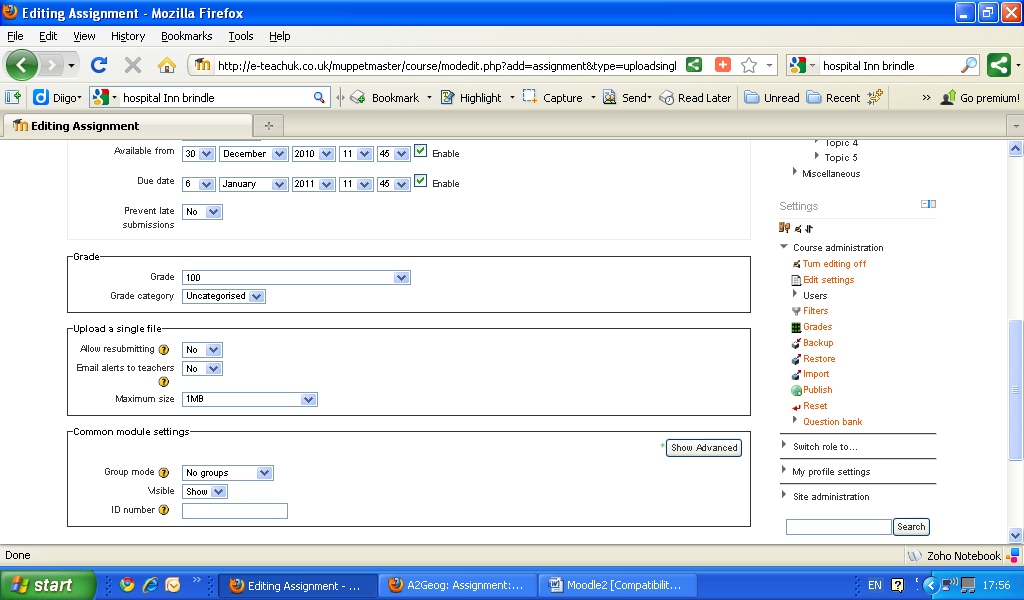Site pages
Current course
Adding an Activity
Adding an activities
There are a range of activites that can be added to Moodle to create a more dynamic and interactive elements to the course. The table below showw the default set up for Moodle. additional activities can be uploaded as plugins from Moodle.com.
Assignments
The assignment activity module allows teachers to collect work from students, review it and provide feedback including grades.
Students can submit any digital content (files), including, for example, word-processed documents, spreadsheets, images, audio and video clips. Assignments don't necessarily have to consist of file uploads. Alternatively, teachers can ask students to type directly into Moodle using an online text assignment. There is also an offline activity assignment which can be used to remind students of 'real-world' assignments they need to complete and to record grades in Moodle for activities that don't have an online component.
Assignment Types
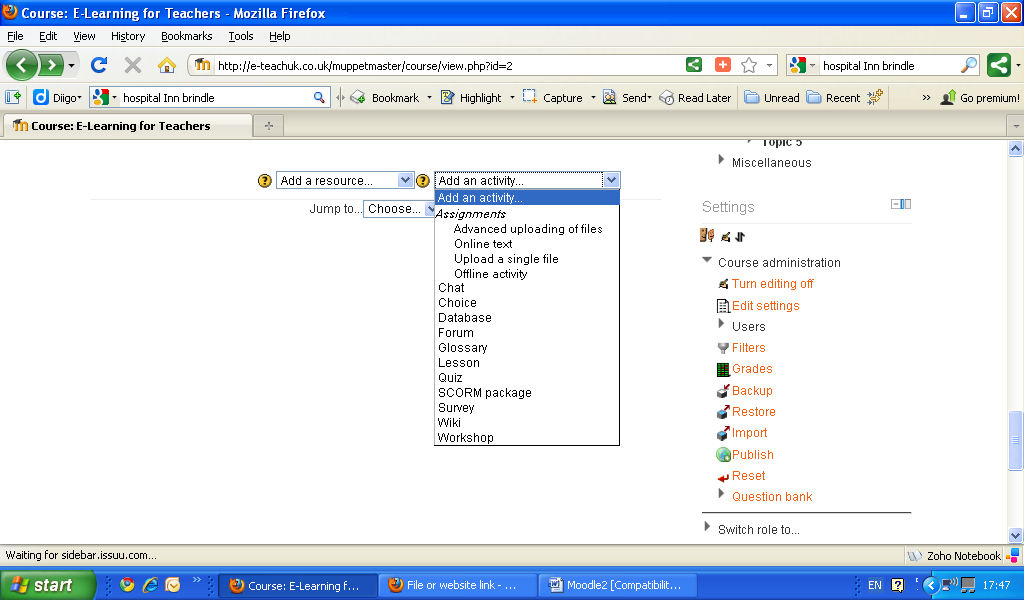
There are 4 types of assignments: We will just look at upload single file as an example
Upload a single file This could be a Word document, spreadsheet or anything in digital format. Multiple files may be zipped and then submitted. After students upload their files, the teacher will be able to open the submission and use the Moodle interface to assign a grade and offer comments as feedback. A student may submit a file as many times as they like up until the deadline. Only the latest file is retained, and this is the one the lecturer marks.
Advanced uploading of files - options include: multiple file submission, allowing students to type a message alongside their submission & returning a file as feedback.
Online text - students type directly into Moodle, teachers can provide online feedback.
Offline Activity - teachers provide a description and due date for an assignment outside of Moodle. A grade & feedback can be recorded.
Example of “Upload Single File”
Type in (printable format), instructions, can include images, and hypertext links to documents or webpages.
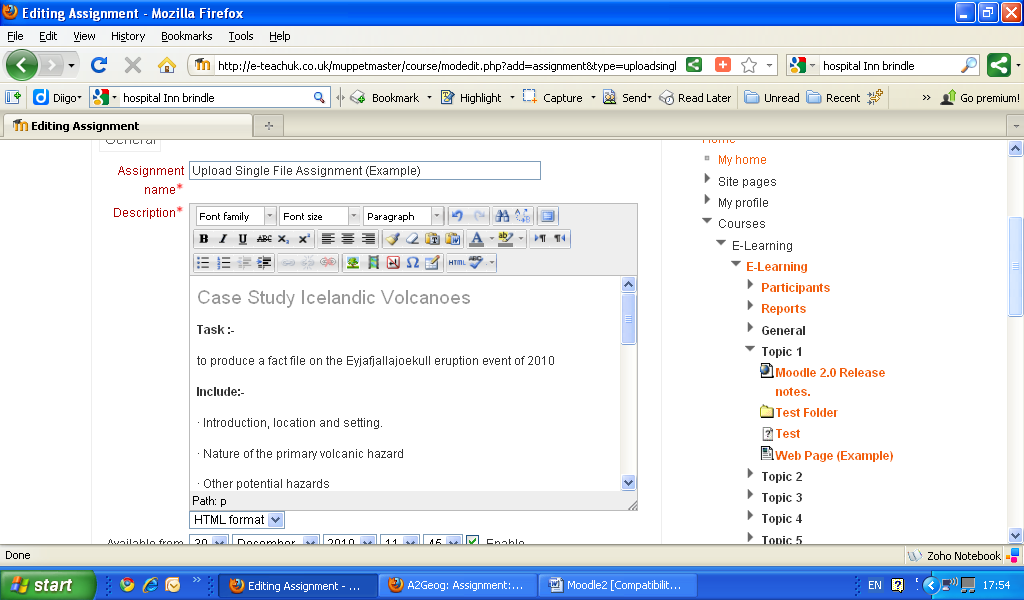
Here you use numerical grade or scale already produced, set time available from and until.
Set prevention of late submission and option for allowing resubmitting, alert to teachers via email and file size.